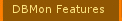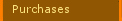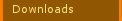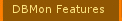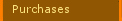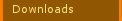|
DBMonitor Features:
Database Connection Features:
- Multiple database connections simutenously
- Each connection settings automatically saved for future
- Ability to save passwords
- DBMonitor will search for availible SQL Servers
- Disconnected servers display as red in server list
|

Logon Screen
(Click
on image for larger)
|

Server List Screen
(Click
on image for larger)
|
Server Performance:
Session Monitoring:
- Three different displays showing sessions grouped by user, database and individual processes,
- Information summed up to group level (i.e. cpu usage and memory summed up to each user or database, and each process level),
- Multi thread processes summed to process level with individual thread information seperately listed,
- CPU usage, memory usage and physical io values displaying both current and changes between current and previous refreshes
|
|
|
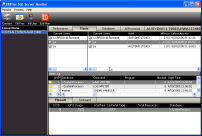
Session Monitor Display
(Click an image for a larger view)
|
|
|
Other Features:
- Small footpring allowing monitor to still perform when SQL Server is running at close to 100%,
- No need to configure SQL Server to run it against monitor
- DBMonitor provides a current snapshot of the SQL Server helping to track processes that are using high cpu or memory power,
- DBMonitor retains current system stats of last refresh in memory allowing you to see what was happening on a server prior to the server crashing
- Ability to log performance counters to tab delimited file for future reference
|
|